|
|
|
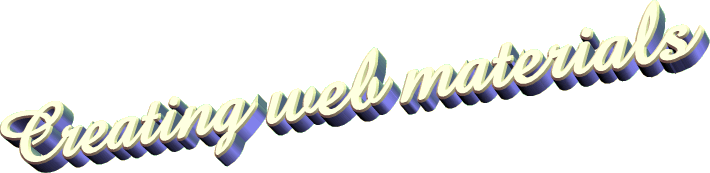
If you are interested in putting your own exercises on the web, for your students, or for other students, you may want to know how I (a computer and internet novice!) managed to do it. It's really not that difficult, but it requires a lot of attention to detail, and an incredible amount of time! Here's how to do it (click on the link or scroll down for more detail):
The first thing you need to do (assuming you have a computer with access to the internet) is to grab yourself some web space for your site. Try www.freeservers.com or use one of the search engines (search for 'free web hosting' / 'free web space' ). You can use the one below: